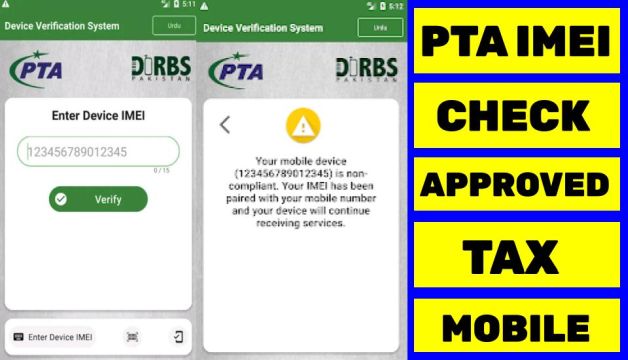Last Updated on: 11th October 2023, 04:37 am
The Pakistan Telecommunication Authority (PTA) is a government entity responsible for the establishment, operation, and oversight of communication services in Pakistan.
How to Check PTA Tax Online by IMEI Number
Ensuring that your mobile device has PTA approval is crucial when using a phone in Pakistan. This comprehensive guide provides all the information you need, from confirming your IMEI (International Mobile Equipment Identity) to obtaining PTA approval for your phone. Whether you are interested in mobile taxes or want to learn how to keep track of your PTA mobile phone tax, we have you covered.
3 Simple Steps to Check PTA Approved Status Mobile Online
If you are uncertain about the PTA approval status of your mobile phone, follow these 3 steps:
1. Check PTA Approved Tax on Mobile by PTA Official Website
– Visit the official PTA website and follow the provided instructions to check the approved status of your device.
2. Check PTA Approved mobile by SMS
– Retrieve your IMEI number by dialing *#06# on your phone.
– Send an SMS with your IMEI number to 8484.
– Wait for a response message from PTA indicating your phone’s status.
3. Check PTA Approved Phone by Mobile App
– Download the Device Verification System (DVS) app from the Google Play Store.
– Verify that the IMEI displayed on your mobile screen matches the one printed on the product box.
Upon the completion of your phone’s verification, you will receive a message indicating one of the following outcomes:
– Compliant
– Non-compliant
– Blocked

Understanding PTA Mobile Tax and PTA Tracking ID Check
If you’re still unsure about mobile taxes, here’s what you need to know:
– PTA phone tax applies to both imported and registered devices.
– You can use the tax calculator on the PTA’s official website to estimate the applicable duties.
– Tracking your tax status is straightforward through the PTA’s online portal.
– Every telecom operator in Pakistan uses the Device Identification, Registration, and Blocking System (DIRBS) to monitor your device.
Also Read: How To Check Number of SIMs Registered On Your Name or CNIC?
PTA Approval Tax Tips
- Temporary visitors can apply for short-term PTA approval based on their passports or National Identity Card for Overseas Pakistanis (NICOP).
- PTA checks, IMEI verification, and understanding your device’s approved status are essential for legal mobile usage in Pakistan. During the verification process, you will also be notified if you possess a stolen device.
- Failure to comply with these regulations may lead to your device being blocked on all networks, and you could face penalties for violating the law.
Also Read: How To Use SIM in Non-PTA Blocked Phone?