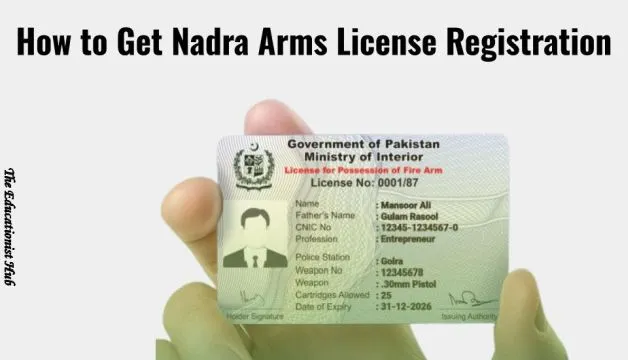Last Updated on: 7th February 2024, 12:38 am
- Pakistan is transitioning to digital arms licenses in collaboration with NADRA.
- This digitization aims to enhance efficiency, improve security, and reduce illegal weapons.
- Possessing an illegal firearm can lead to a minimum of 7 years in prison.
- The article offers a step-by-step guide for obtaining or renewing a NADRA arms license.
- Required documents include an application form, ID/CNIC copy, photos, and more.
- Fees vary based on the type of license.
- NADRA provides fingerprint scanning during the application process.
- The article highlights the importance of compliance and keeping your original ID card.
- Readers are directed to NADRA and the Ministry of Interior’s website for additional information or inquiries.
Get Nadra Arms License Registration Online Pakistan
In a concerted effort to modernize various aspects of Pakistan, both federal and provincial governments have joined hands with the National Database and Registration Authority (NADRA) to digitize arms licenses. This collaboration marks a significant leap forward from the traditional paper-based system, promising greater efficiency and improved security measures.
With the NADRA arms license system, valuable data about every firearm in the country is readily accessible, streamlining the process and potentially reducing the prevalence of illegal weapons in Pakistan.
The repercussions of possessing an illegal firearm in Pakistan can be severe, including a minimum of seven years of imprisonment. Therefore, if you own a firearm, it is highly advisable to ensure its proper registration with the government to avoid legal consequences.
This article will guide you through the process of obtaining a NADRA arms license, outlining the required documents and associated fees, and allowing you to navigate the procedure with confidence.
Obtaining a NADRA Weapon License:
Every firearm used within the borders of Pakistan, whether for self-defense, hunting, or any other lawful purpose, must be registered with the government. In Pakistan, firearm licensing comes in two categories: the prohibited bore license, intended for fully automatic weapons, and the non-prohibited bore license, designed for semi-automatic firearms and other similar weapons.
To secure your NADRA weapon license, you’ll need to gather specific documents and submit them along with your application. The following step-by-step guide will assist you in obtaining or renewing your NADRA license for computerized arms:
Required Documents for NADRA Arms License Applications:
To initiate the application process for a firearm license, you will need the following documents:
- A completed Weapon License Application Form
- A copy of your ID/CNIC Card
- Two recent passport-size photographs
- If you are a taxpayer, attach a copy of the NTN Certificate
- A Certificate of Profession/Services
- Keep your original CNIC Card with you
- For renewal applications, provide a copy of the old Arm License and a copy of your CNIC
- For company-owned firearms, create separate applications for each weapon, attach the CNIC photocopies of the company’s CEO and contact person, paste one company logo on the form, and provide an incorporation certificate issued by SECP and a Form-29 duly certified by SECP
Step-By-Step Guide:
Step 1: Begin the process by obtaining the license application form. You can download the Nadra arms license application form online or visit the Deputy Commissioner’s Office or the Interior Ministry to obtain a physical copy.
Fill out the application form, ensuring that you provide all the required information accurately. It’s essential not to overlook any details. Please read the section on necessary documents carefully since the Ministry of the Interior may update the requirements.
Step 2: Submit your completed application form, attached documents, and a fee of PKR 2000. Make sure to inquire with the receptionist or related officers regarding any additional prerequisites for the license application. Your presence is necessary as your fingerprints will be scanned during this step.
Step 3: After submitting your application, the Deputy Commissioner or Interior Ministry will issue an approval. Take this approval to the Data Acquisition Unit of NADRA to proceed with the license issuance.
At the Data Acquisition Unit, obtain a token and wait for your turn. When called, submit the required documents and fees, which vary based on the type of license you are applying for.
Documents Required at NADRA DAU’s Application:
- Copy of your ID/CNIC Card
- Approval from the Deputy Commissioner or Interior Ministry
- Fingerprints
- Attach the CNIC photocopies of the company’s CEO and contact person (for company-owned firearms)
- Two recent passport-size photographs
NADRA Arms License Fees (2024):
- Non-prohibited bore License: PKR 6,500
- Prohibited bore License: PKR 10,500
Step 4: Finally, after submitting the documents and fees to the Data Acquisition Unit’s data entry operator, you will receive a form that needs to be presented to the assistant manager for approval. Once the assistant manager stamps and signs the form, submit it to the counter.
You will receive a slip to claim your license once it is ready. NADRA will send a text message to the mobile phone number you provided in your application. Visit the NADRA branch where you submitted your application to collect your license, remembering to bring your original ID card and the slip from the Data Acquisition Unit.
If you want to check Nadra Family Tree Online or by SMS Pakistan you can read this article.
Final Thoughts
This article provides a comprehensive guide on how to register for a Nadra arms license. For additional information or inquiries, you can visit NADRA or the Ministry of Interior’s official website. Feel free to ask any questions in the comments section, and we’ll be happy to assist you further.