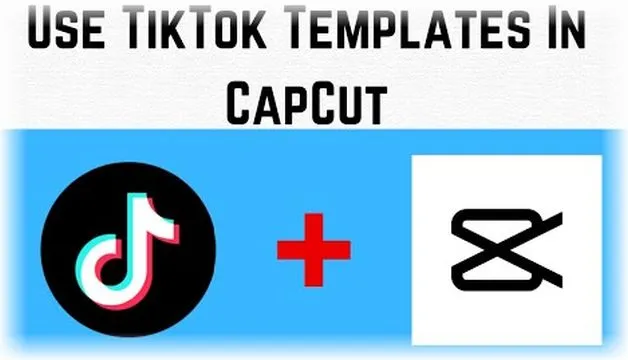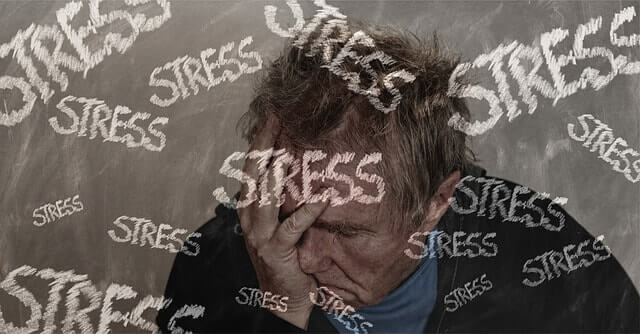Last Updated on: 4th December 2023, 12:05 am
Understanding CapCut Templates: A Guide to Creating Trending Content in 2024
CapCut, a renowned free video editing platform, has gained popularity for its engaging TikTok templates, covering everything from memes to AI transformations. These templates, often used by popular TikTok creators, are a valuable resource for content creators looking to add a unique touch to their videos.
It’s essential to note that access to CapCut templates is region-specific, potentially linked to restrictions or bans on the TikTok app in certain areas.
How to Find Trending CapCut Templates in 2024
The process of finding trending CapCut templates is straightforward, primarily through TikTok’s For You Page (FYP).
Method: Scroll Through Your TikTok FYP
- Download CapCut: Visit the app store and download CapCut to access the templates.
- Find a CapCut Template: Scroll through your FYP until you encounter a video featuring the “CapCut • Try this template” sticker.
- Tip: Repeated appearances of the same CapCut template may indicate its trendiness.
- Use CapCut Template: Tap the “CapCut • Try this template” sticker, then select “Use Template in CapCut” to open the CapCut app.
- Tip: If you’re not ready to use the template, save the TikTok video for later.
Here’s How To Get Viral On TikTok Overnight in 2024.
How to Use CapCut Templates for TikTok in 2024
After finding the perfect CapCut template, it’s time to personalize it. Follow these four simple steps:
- Enter the CapCut App: Refer to the “How To Find Trending CapCut Templates” section to open your template in CapCut.
- Pro Tip: Save the audio from your chosen CapCut template to your TikTok favorites before posting your video.
- Choose Your Clips: Select videos and/or photos according to the template’s requirements. For videos, use the pencil icon to choose the desired portion.
- Note: CapCut doesn’t support recording, so you may need to use your phone’s camera app for initial recording.
- Adjust Your Clips: Preview the template with your chosen clips, and use the pencil icon under the “Video” tab to edit them, replacing, cropping, editing photos, or adjusting volume.
- (Optional) Add Text: If the template includes text, edit it by tapping the “Text” tab, then “Edit.” Once done, tap “Done.”
How to Upload CapCut Templates to TikTok
Now, it’s time to share your CapCut creation. Here’s the process:
- Export Your CapCut Template: Tap “Export” in the top right corner of your completed template in the CapCut app. Then, select “Save and share to TikTok” to share it without the CapCut watermark.
- Add Trending Audio: Back on TikTok, tap “Add Sound” and choose the audio from your favorites that you previously saved.
- Note: This ensures that users who click on the sound can see your video and give credit to the original creator.
- Add Your Caption and Post: Write your caption, tap “Post,” and you’ve successfully shared your CapCut template edit on TikTok!
Whether you’re a brand, social media manager, or influencer, embracing trending CapCut templates is a guaranteed way to attract more views while enjoying the creative process.