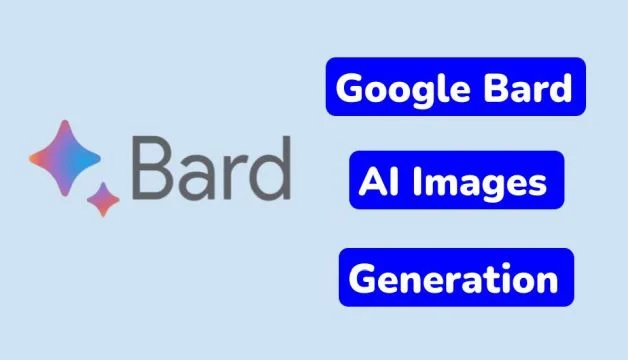Last Updated on: 3rd February 2024, 02:31 pm
Google has recently integrated generative AI capabilities into its Maps platform, introducing notable enhancements for Bard as well. A key update is Bard’s expanded utilization of Gemini Pro, Google’s newly revealed multimodal AI model, now available across all languages and regions where Bard is accessible.
Previously, Gemini Pro integration was confined to the English language, enriching Bard’s capabilities in comprehension, reasoning, summarization, and coding.
Google Introduces Powerful New AI Image Tools
Noteworthy is Bard’s newly acquired ability to generate images, presently offered in English and accessible in “most countries around the world” at no charge to users. This image generation capability is powered by Google’s cutting-edge Imagen 2 model, strategically designed for a balance between quality and speed, delivering high-quality and photorealistic results.
Here’s How to Increase Google AdSense CPC in 2024
Watch the video below to witness its functionality.
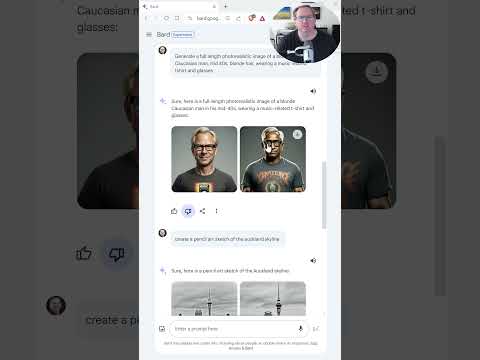
Free AI Image Generation Using Google Bard
- Similar to other AI image generators, Bard’s version is user-friendly, requiring only a brief description. In response, Bard produces custom and diverse visuals to illustrate the given idea.
- To maintain transparency, Bard employs SynthID, embedding digitally identifiable watermarks within the pixels of the generated images, clearly indicating their AI origin.
- In a final enhancement, users can now cross-reference Bard’s responses with Google search results in over 40 languages by clicking on the G icon.
- When clicked, Bard analyzes the presence of web content validating its response, presenting users with highlighted phrases.
- This feature allows users to explore additional details about corroborating or conflicting information found through Google search.
Check also, Navigate Smarter with Google Maps: Exciting New Features Unveiled