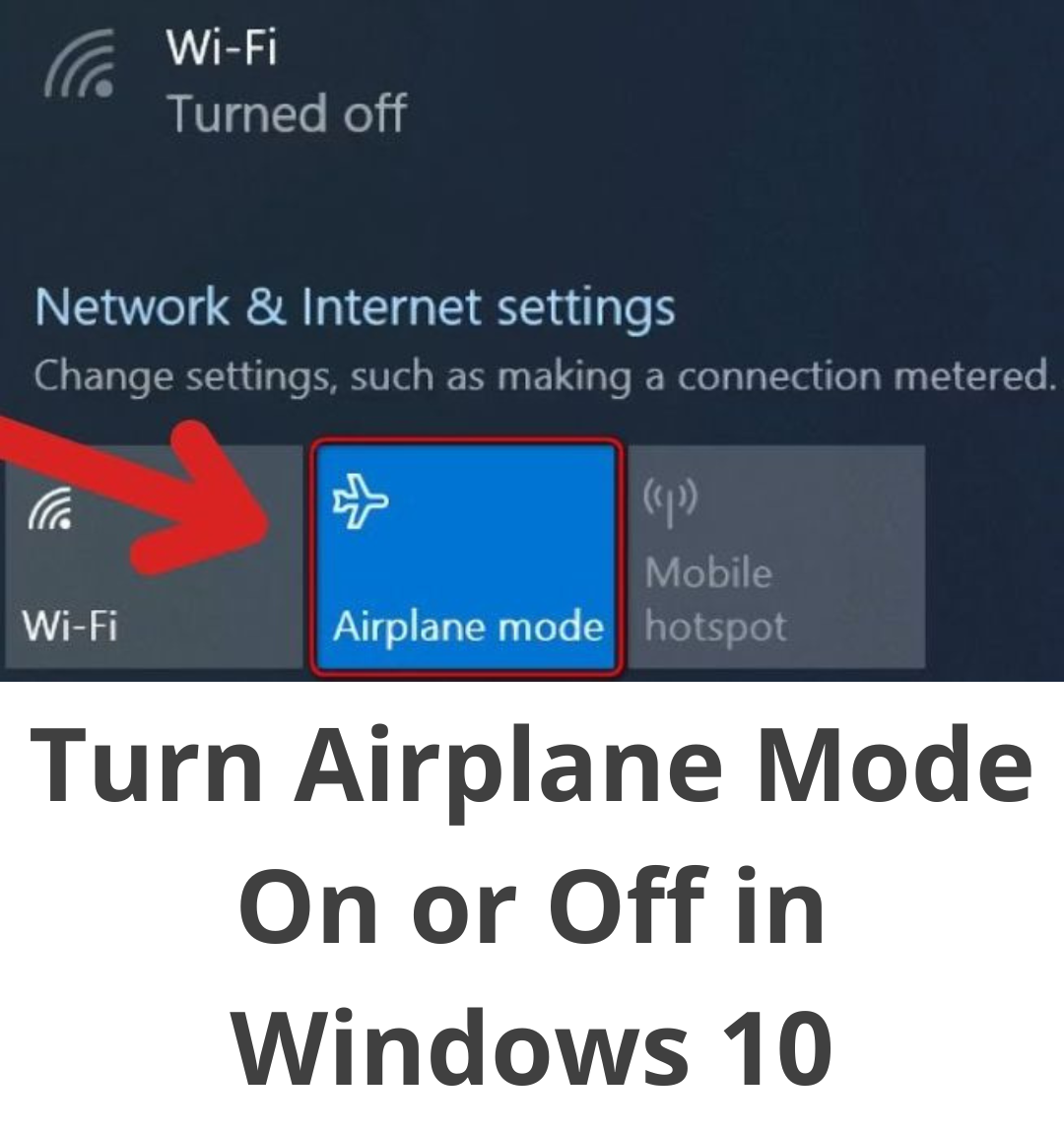Last Updated on: 11th September 2025, 08:22 am
Last month, WhatsApp announced that it would introduce chat forwarding between iOS and Android at the official launch of the Samsung Galaxy Z Fold 3 and Z Flip 3.
The feature is already live, but currently only works for Samsung devices.
Transfer WhatsApp Messages From iPhone To Android Finally Released
If you have a Samsung device with Android 10 or 11, you can now transfer your iPhone chats using the “Import chat history” option in the settings.
Here’s How To Send Message on WhatsApp Without Using Phone
This will transfer your account information, profile photo, individual chats, group chats, chat history, media, and settings. However, your call history and display name will not be moved to the other device.
Note that this cannot be done over a wireless connection and the two devices must be connected using a USB-C to Lightning cable.
WhatsApp ensures that the entire chat transfer process takes place without WhatsApp receiving your messages, photos, videos, or other media.
Once you’ve set up a new Samsung device with Android 10 or 11, you’ll have the option to securely transfer your chats between iOS and your Samsung device.
Also Check, Instagram Is Testing A Desktop Posting Feature
One important caveat, however, is that you can only do this if your Samsung device is new or has been factory reset from settings.
You can find more details on chat forwarding on the WhatsApp blog. The blog post also indicates that the feature will soon be available for other Android devices as well.

Researcher, Blogger, Content Writer, Online Marketing Expert, Aptitude Test & Admissions Expert, Career Counselor.
PEC REGISTERED. ENGINEER. (NED University of Engineering & Technology)CEO / Founder (The Educationist Hub)