Last Updated on: 5th October 2025, 04:12 pm
When the first time I tried setting up a VPN on my Fire Stick, I thought it was going to be one of those difficult tech things that takes an hour and three YouTube tutorials. You know the type. But when I set up Proton VPN using their TV code method, I was genuinely surprised at how simple it was. No typing passwords with a remote control (thank goodness), no complicated settings. Just a simple code and you’re done.
If you’re looking to access content from different regions, protect your privacy while streaming, or just want that extra layer of security on your smart TV, this guide will tell you about the entire procedure. Let’s get you set up.
Things You Need Before Setup
Before we discuss, you should make sure you have these things ready:
- Your Android TV, Google TV, or Amazon Fire TV device
- A Proton VPN account (the free plan works fine if you’re just starting out)
- Your phone or computer nearby
- About 5 minutes of your time
That’s it. No tech expertise required.
Also Check, How to Activate BBC iPlayer with TV Code
Step 1: Download the Proton VPN App
Take your TV remote and open the App store. If you’re on a Fire Stick, that’s the Amazon Appstore. For Android TV or Google TV, it’s the Google Play Store.
Then search for “Proton VPN” and download the official app. You’ll know it’s the right one because it has the Proton logo. Once it’s downloaded, open it up. Don’t worry about signing in yet—that comes next.
Step 2: Get Your Unique TV Code
Here’s where it becomes easy. When you open the Proton VPN app for the first time, you’ll see a screen with a code on it. It usually looks something like six or eight characters—maybe something like “ABC-123” (yours will be different, obviously).
Keep this screen open on your TV. Don’t close the app or navigate away. This code is how your TV and your Proton account will connect, and it only lasts for a few minutes.
Step 3: Visit the Activation Website
Now grab your phone or laptop. Open any web browser and go to protonvpn.com/tv. This is Proton’s official activation page.
When I first did this, I actually tried typing my password directly on the TV with the remote and let me tell you—that was a mistake I only made once. This code method is so much better.
Step 4: Log In and Enter Your Code
On the activation page, you’ll see a login screen. Enter your Proton VPN username and password.
If you don’t have an account yet, it’s not a big problem. You can sign up right there for a free plan. The free version works great for basic use, though if you want to use streaming services like Netflix or Hulu from other countries, you’ll eventually want to upgrade to Proton VPN Plus.
After logging in, you’ll see a box asking for your TV code. Type in that code from your TV screen exactly as it appears. Double-check it—these codes are case-sensitive.
Step 5: Start Using Your VPN
Press submit button, and within seconds, your TV should automatically connect. The app will show you’re connected, and you can now use your remote to choose which country’s server you want to connect to.
That’s it. You’re done.
Here’s How to Get Peacock on Samsung Smart TV
3 Quick Troubleshooting Tips
- The code didn’t work or expired: These codes are time-sensitive—they usually last about 10 minutes. If yours expired, just close the Proton VPN app on your TV and reopen it. You’ll get a fresh code. Easy fix.
- Can’t log in to your account: Make sure you’re using your Proton VPN credentials, not your email password. Also, check that you actually have a Proton account set up. I’ve seen people try to log in before creating an account (we’ve all been there).
- Connected but internet stopped working: Some Android TV boxes have a weird bug where the ethernet connection drops when the VPN connects. If this happens to you, switch to WiFi instead. It’s annoying, but it works.
Some Extra Advice
Once you’re connected, take a minute to explore the app settings. You can choose different VPN protocols (WireGuard is usually the fastest), set up split tunneling if you want some apps to bypass the VPN, and save your favorite server locations for fast access.
And here’s something I wish I’d known earlier: if you’re trying to access streaming content from a specific country, make sure you’re connecting to a Plus server in that region. The free servers work fine for privacy, but the Plus servers are optimized for streaming.
Here’s How to Activate YouTube with TV Code
Final Words
You can easily set up Proton VPN on your TV as it sounds. No technical knowledge needed, no complicated settings, just a quick code and you’re protected. Whether you’re concerned about privacy, want to see content from other countries, or just want that peace of mind while streaming, you’ve got this.
The whole process took me less than five minutes, and now I don’t think twice about it. You’ll be the same way. Just follow these steps, and you’ll be streaming securely in no time.
📰 Meet Our Newest Author: Farhan Ahmed
We are thrilled to welcome Farhan Ahmed, a dynamic addition to our team of seasoned writers at TheEducationistHub.com. Farhan Ahmed is a highly skilled professional with a robust background in the realms of SEO, blogging, and the latest news trends.
🎓 Educational Background: Farhan Ahmed is a proud graduate of Karachi University, holding a Master’s in Business Administration (MBA). This academic foundation has not only equipped Farhan Ahmed with a strategic mindset but has also instilled a deep understanding of business dynamics.
💼 Professional Journey: With an impressive 4 to 5 years of hands-on experience in the field, Farhan Ahmed brings a wealth of expertise to our newsroom. Having navigated the intricacies of SEO and blogging, Farhan Ahmed has honed the art of crafting content that not only engages but also performs exceptionally well in the digital landscape.
📝 Writing Prowess: Farhan Ahmed specializes in distilling complex information into digestible and engaging pieces. Their knack for identifying and covering trending news and updates ensures that our readers stay well-informed on the latest developments across various domains.
🌐 Digital Savvy: In an era where the online landscape is ever-evolving, Farhan Ahmed is well-versed in leveraging digital tools and strategies to maximize the reach and impact of their work. Their proficiency in SEO ensures that our content not only informs but is also easily discoverable by a wider audience.
We are confident that Farhan Ahmed will play a pivotal role in enhancing the quality and relevance of the content we deliver to our readers. Join us in extending a warm welcome to Farhan Ahmed as we look forward to an exciting journey of insightful updates and news coverage.
Stay tuned for the latest from TheEducationistHub.com with Farhan Ahmed on board!


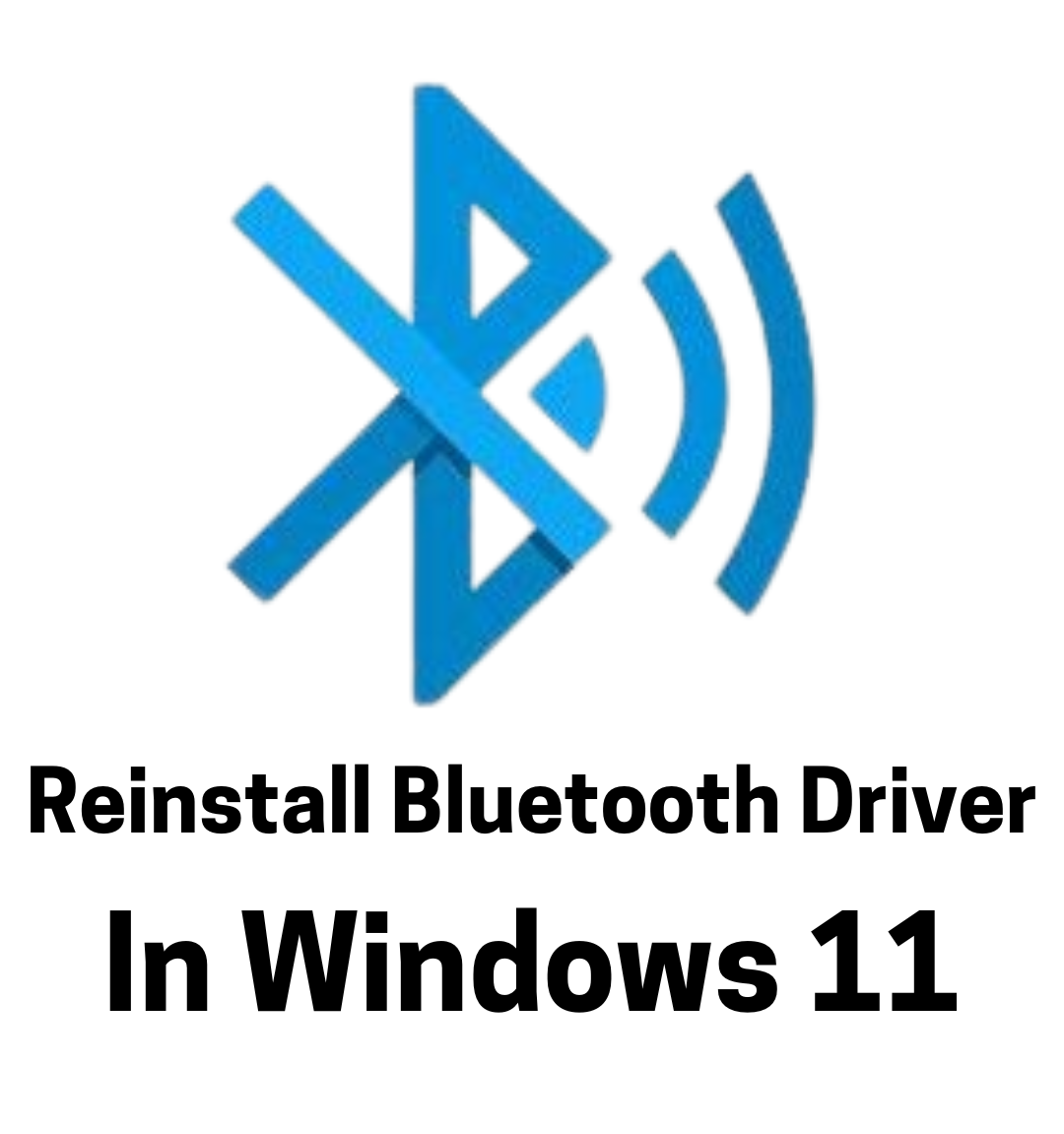

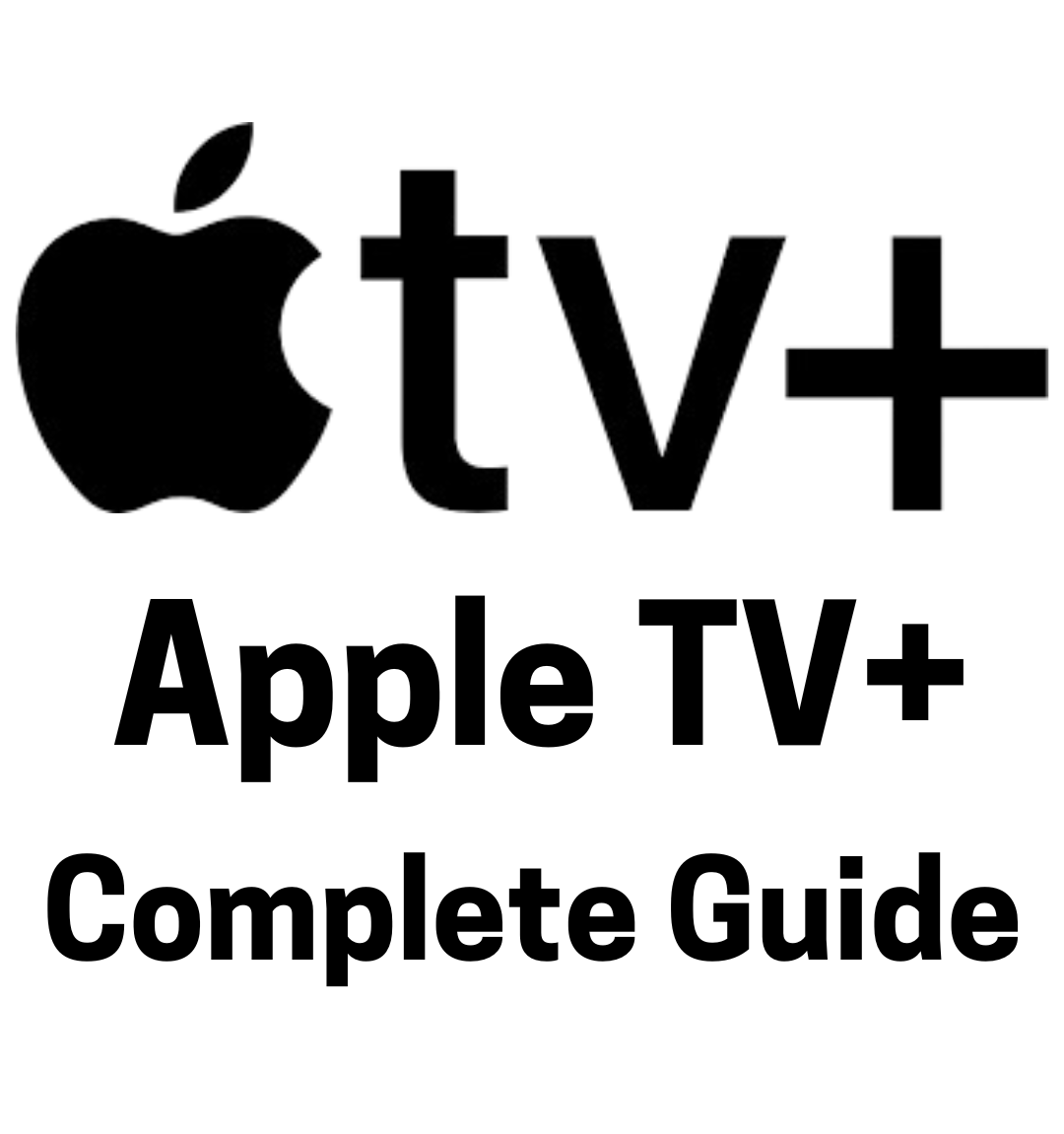
![How to Install Clawdbot (OpenClaw) on Windows [Complete Guide 2026]](https://www.theeducationisthub.com/wp-content/uploads/2026/02/Install-Clawdbot-OpenClaw-on-Windows.webp)